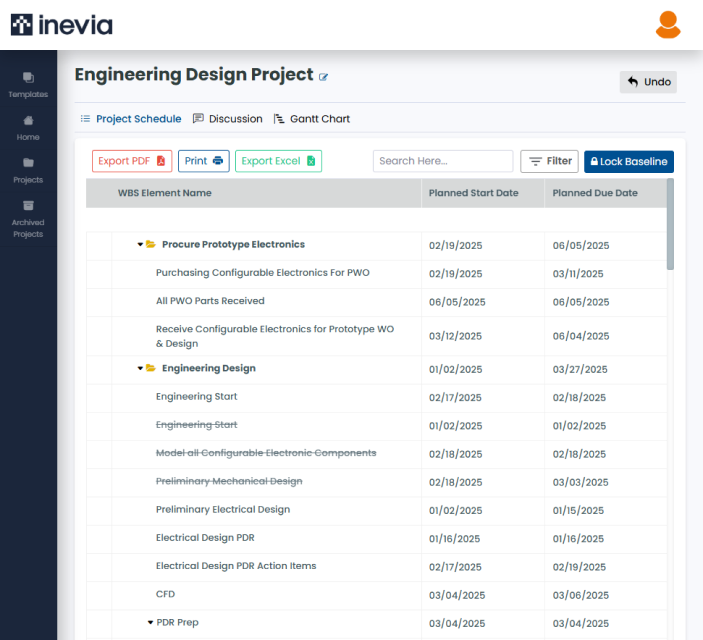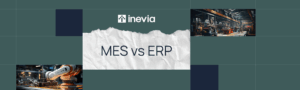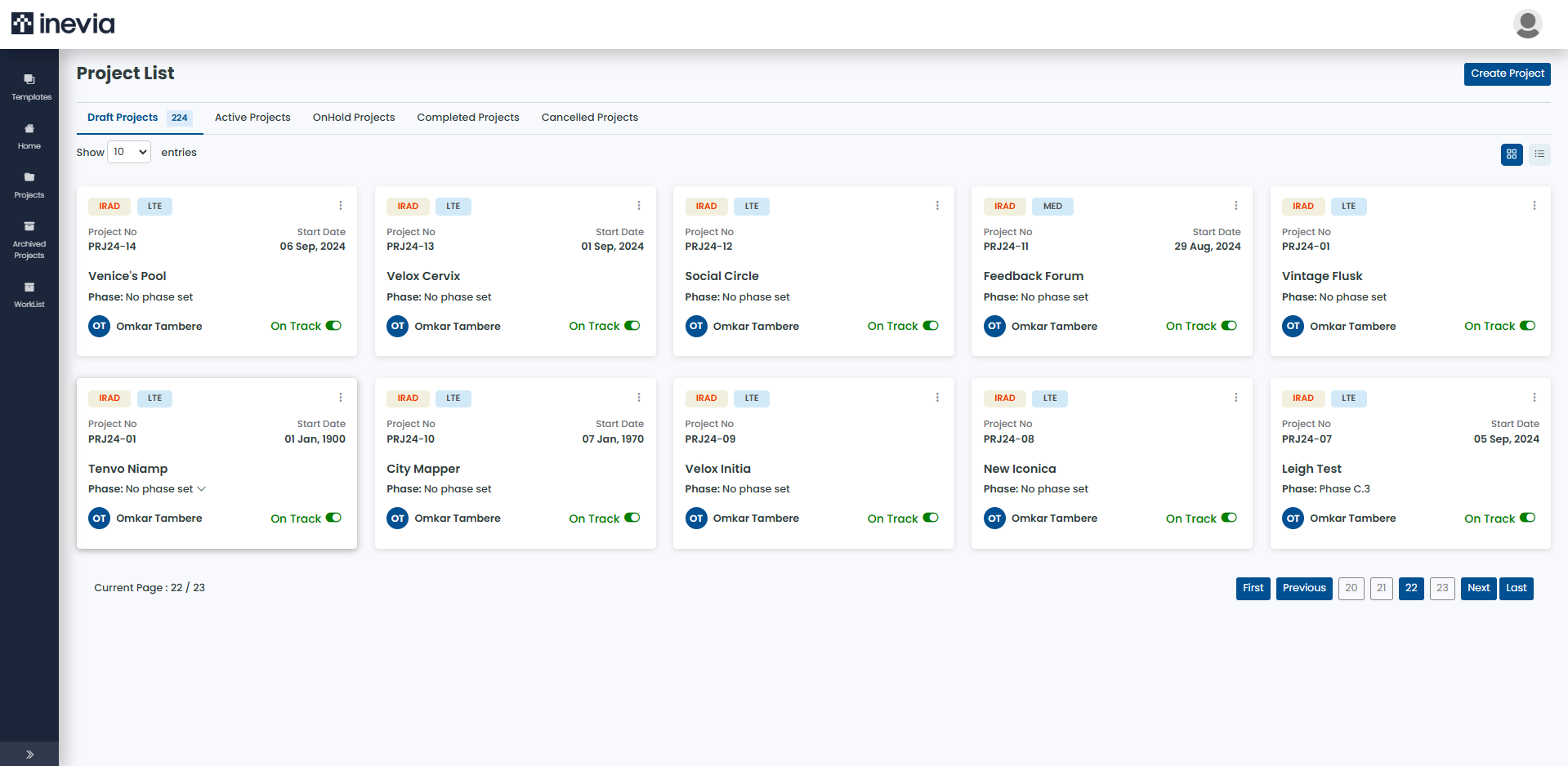
Solutions Flight
Deck Provides
Effortlessly plan, monitor, and optimize every phase of your projects with tools designed to boost efficiency and collaboration.
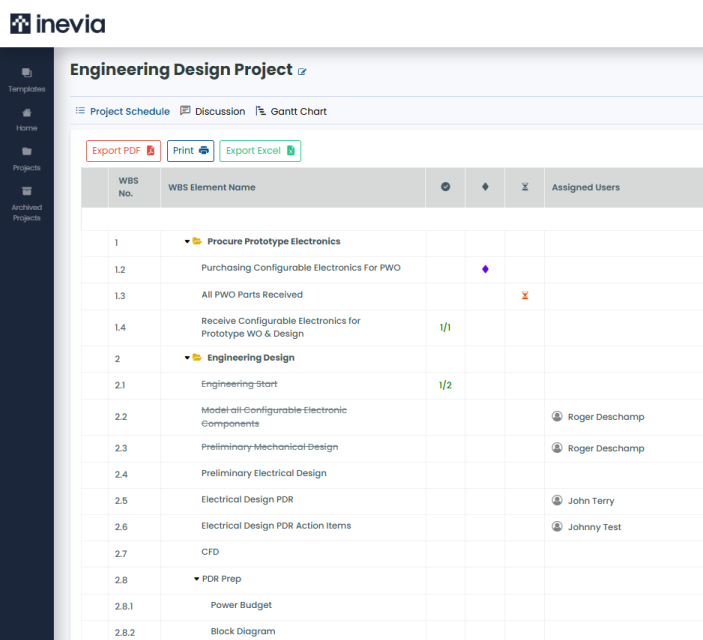
Organise projects into clear, manageable components to provide better clarity and enhance team alignment.
Know More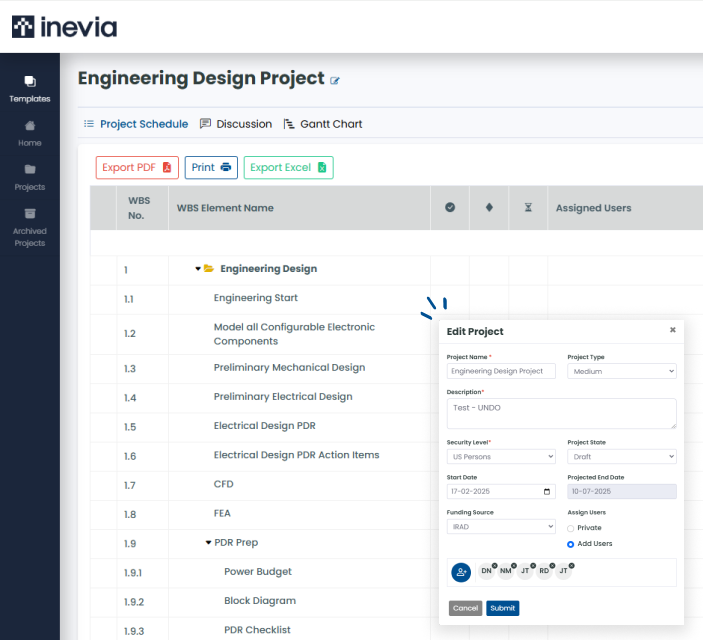
Balance workloads effectively by assessing team availability and ensuring optimal resource utilisation for every project.
Know MoreCompare planned timelines with actual progress to identify deviations early and maintain control over deliverables.
Know More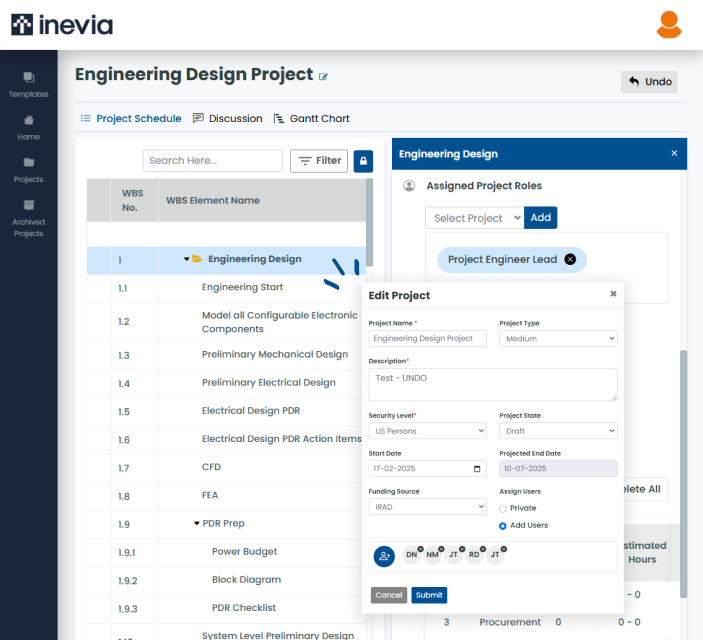
Ensure project integrity with robust access control and sensitivity tagging. Assign tasks and projects based on user roles and clearance levels, enabling a secure and focused workflow without duplication.
Know MoreEffortlessly plan, monitor, and optimize every phase of your projects with tools designed to boost efficiency and collaboration.
Flight Deck Capabilities
Empowering you with the tools to manage projects with ease and confidence.
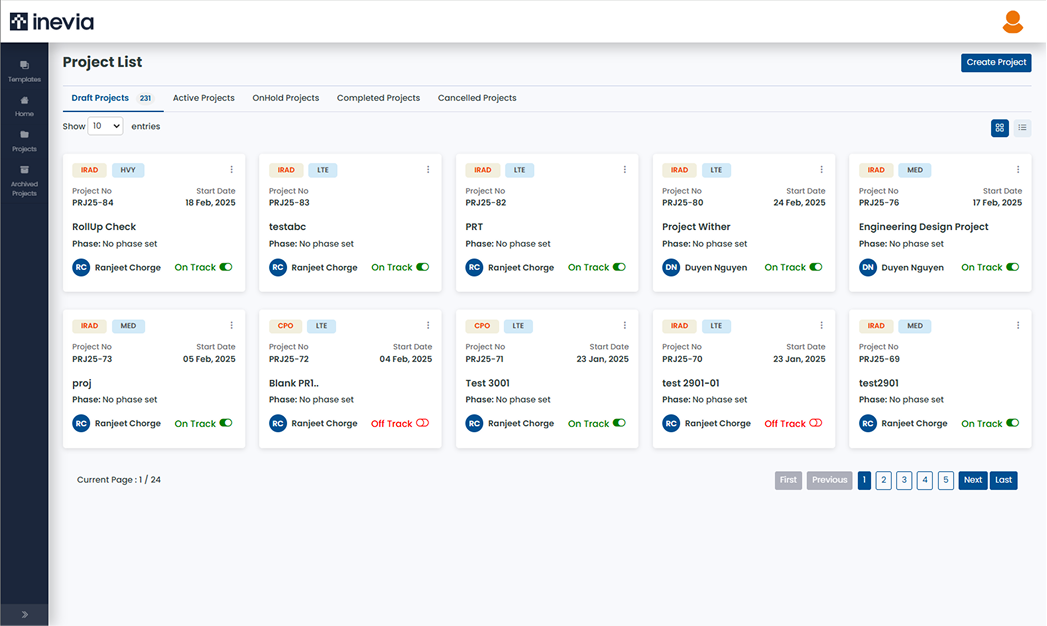
Seamless control
Bring everything—project data, timelines, and resources—together in one platform, making it easy to stay on top of every detail.
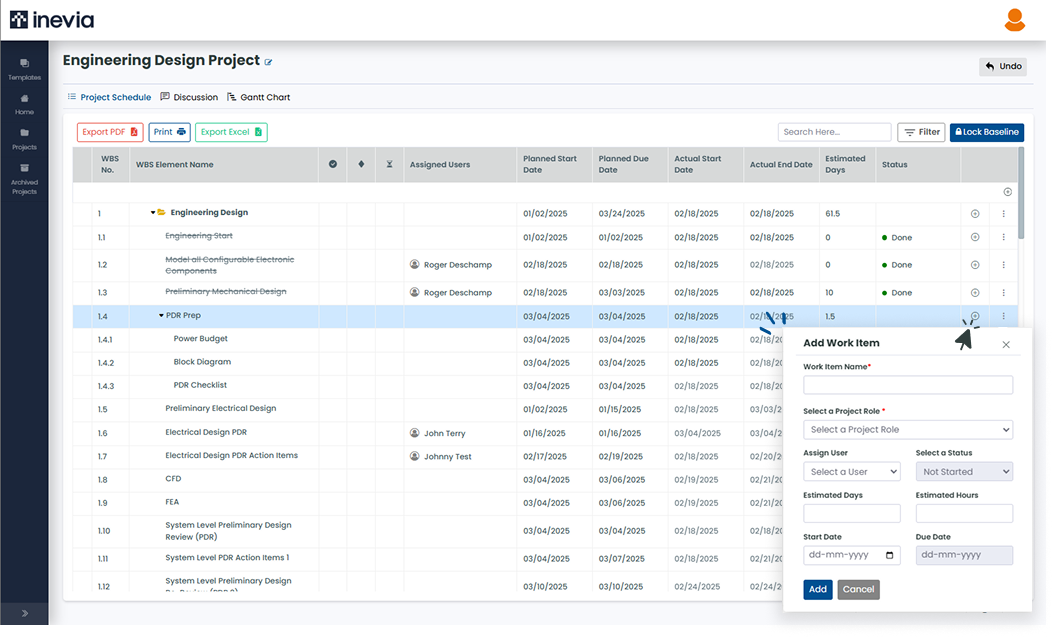
Made for you
Personalise the platform to fit your team’s unique needs, so it feels like it’s built just for the way you work.
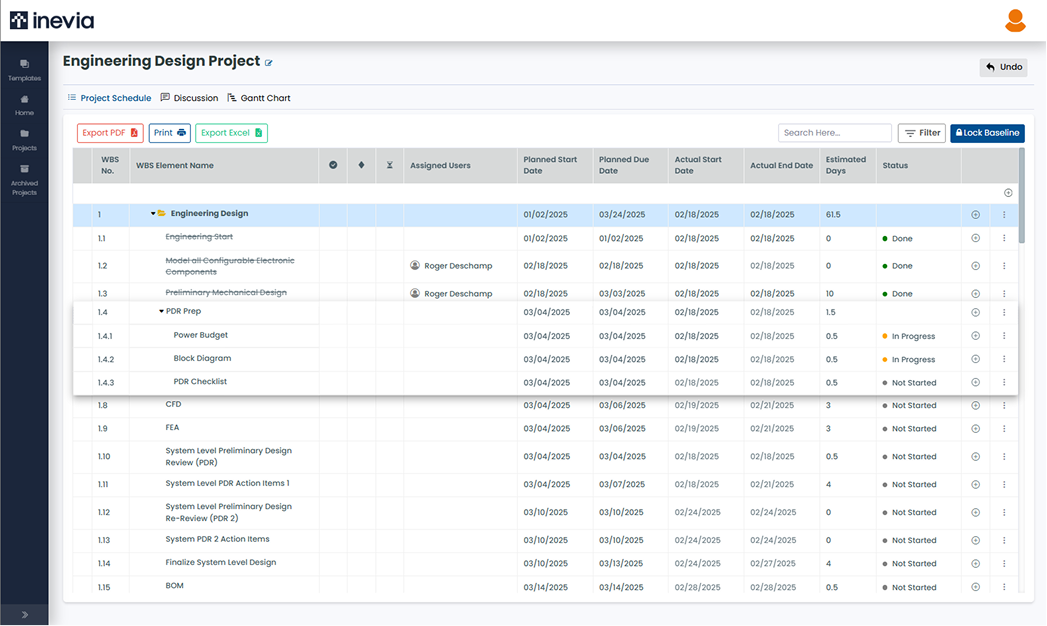
Adapt on the go
Stay flexible and adjust workflows whenever the project demands change, keeping everything moving smoothly.
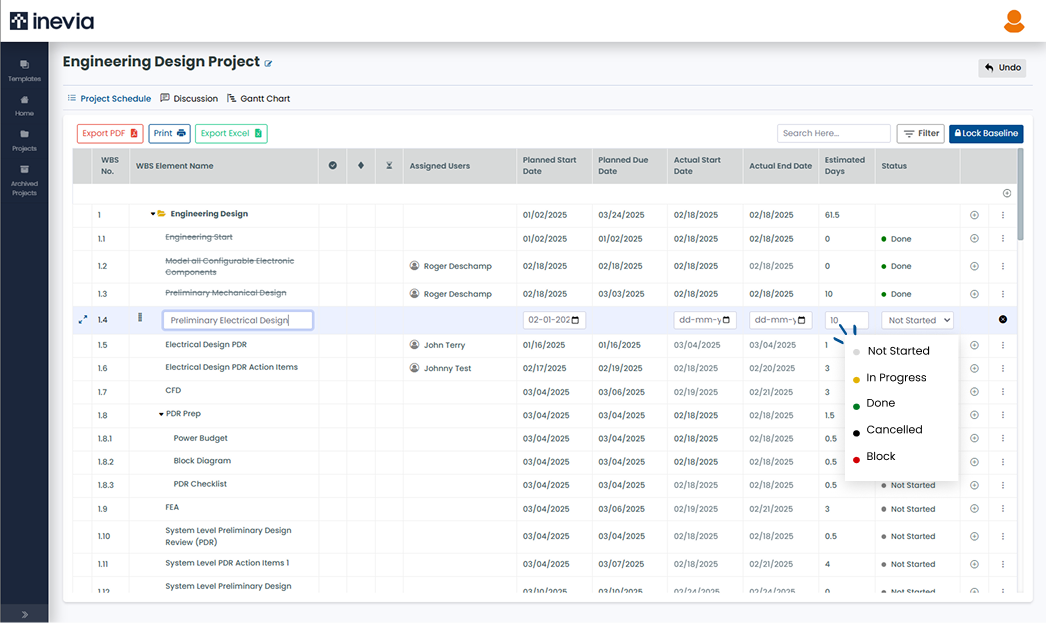
Proactive progress
Track every task, spot potential risks, and keep everything on track with insights that help you make informed decisions.
Blogs
Frequently
Asked Questions
Curious about Traveler MES?
Check out the answers to some of the most commonly asked questions...
Yes, Flight Deck includes labor tracking capabilities, allowing you to monitor the time spent on tasks and compare actual effort with planned effort. This helps with resource allocation, cost control, and ensuring tasks are completed on schedule.
Flight Deck offers a Gantt chart visualisation and Work Breakdown Structure (WBS) that lets you plan, track, and compare timelines. You can monitor planned vs. actual dates, adjust workflows, and ensure your project stays on track.
Inevia’s Flight Deck provides granular access control, allowing you to assign tasks based on roles and clearance levels. This ensures that only relevant team members have access to sensitive project data, keeping everything secure and organised.
Yes, Flight Deck enables you to set milestones, track progress, and compare planned vs. actual timelines. This feature helps you stay on top of critical deadlines and ensures that projects are delivered on time.
Inevia’s Flight Deck’s real-time tracking, labor insights, and project status updates give you early visibility into potential risks. By monitoring progress and identifying issues early, you can take proactive steps to mitigate risks and keep projects on track.
Simplify Complexity in Manufacturing
Manufacturing doesn’t have to be complicated - our solutions make it smarter and faster.
Get in touch